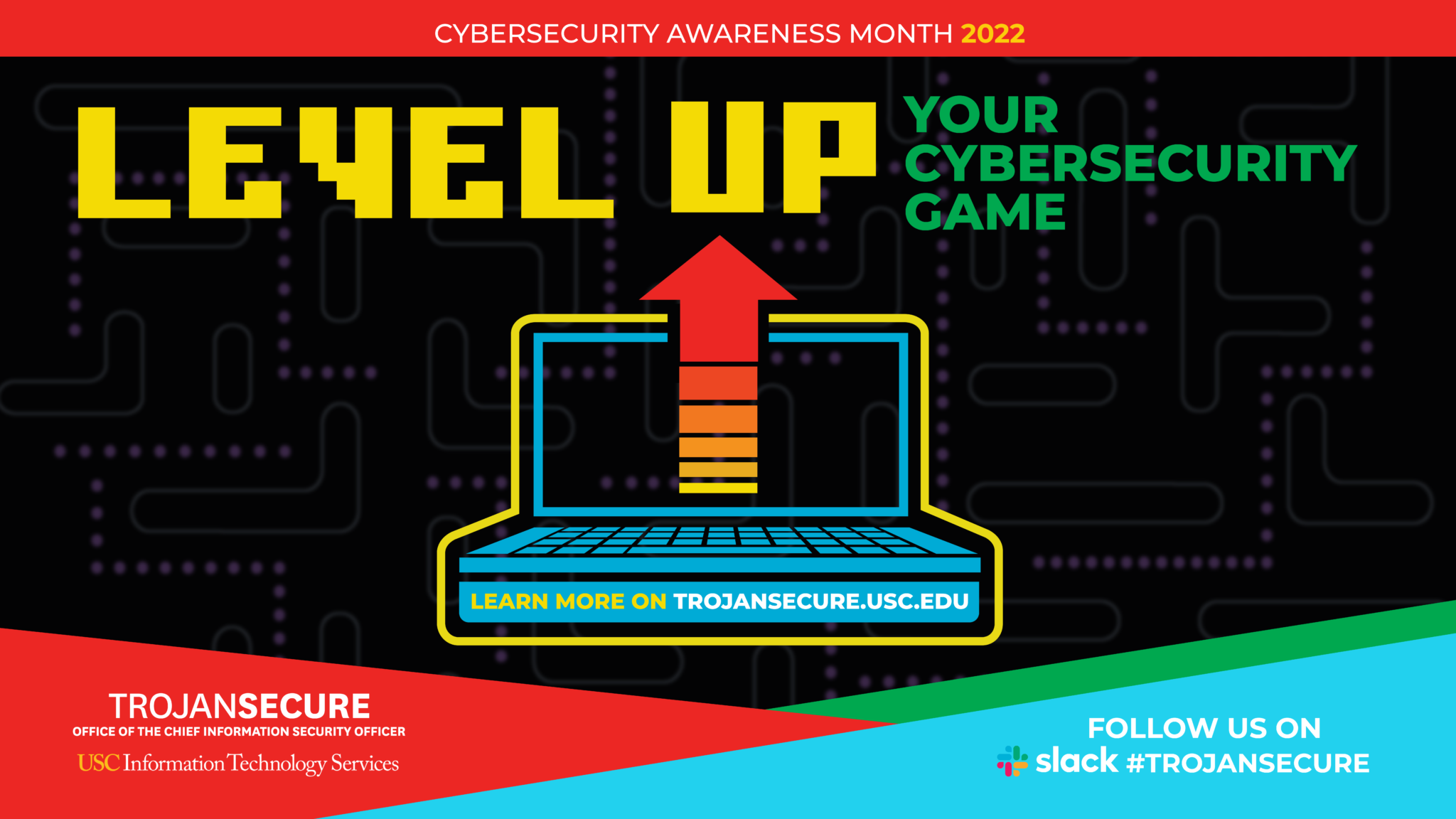Add your cell phone number in Workday to receive TrojansAlert texts.
Category: Tech or IT
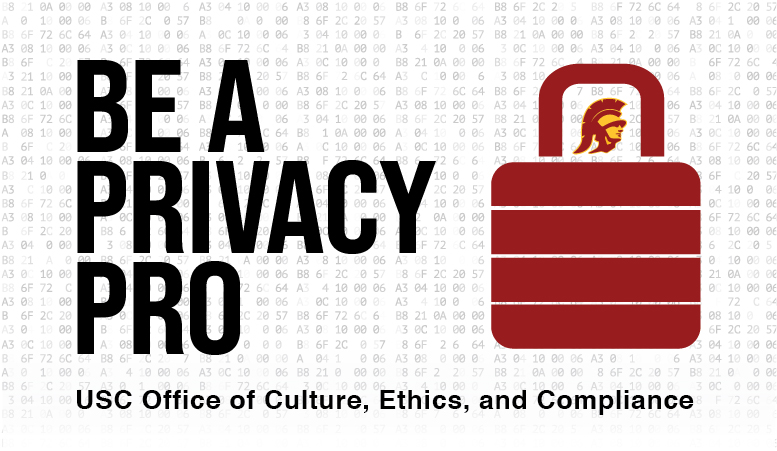
Data Privacy Day occurs every Jan. 28, and is an international effort respect privacy, safeguard data, and enable trust.

Check out these security tips, shared by ITS to support and protect you from potential cybersecurity risks.
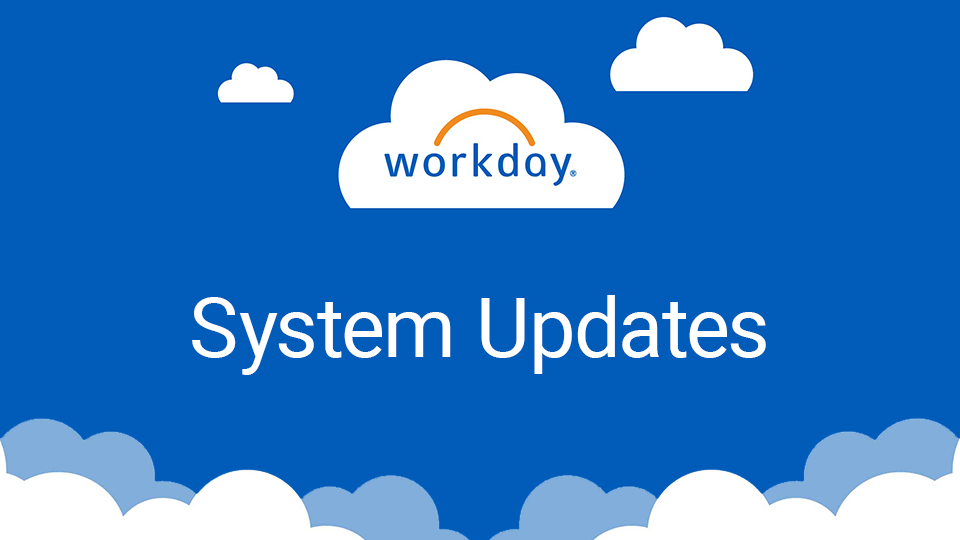
Workday – USC’s human resource, payroll, and financial operating system – will be releasing its Fall 2022 update during September to increase functionality and enhance the user experience.

Starting Tuesday, Aug. 16, Information Technology Services (ITS) is launching auto-generated USC Zoom meetings for Fall semester courses in USC’s Blackboard Learning Management System (LMS).
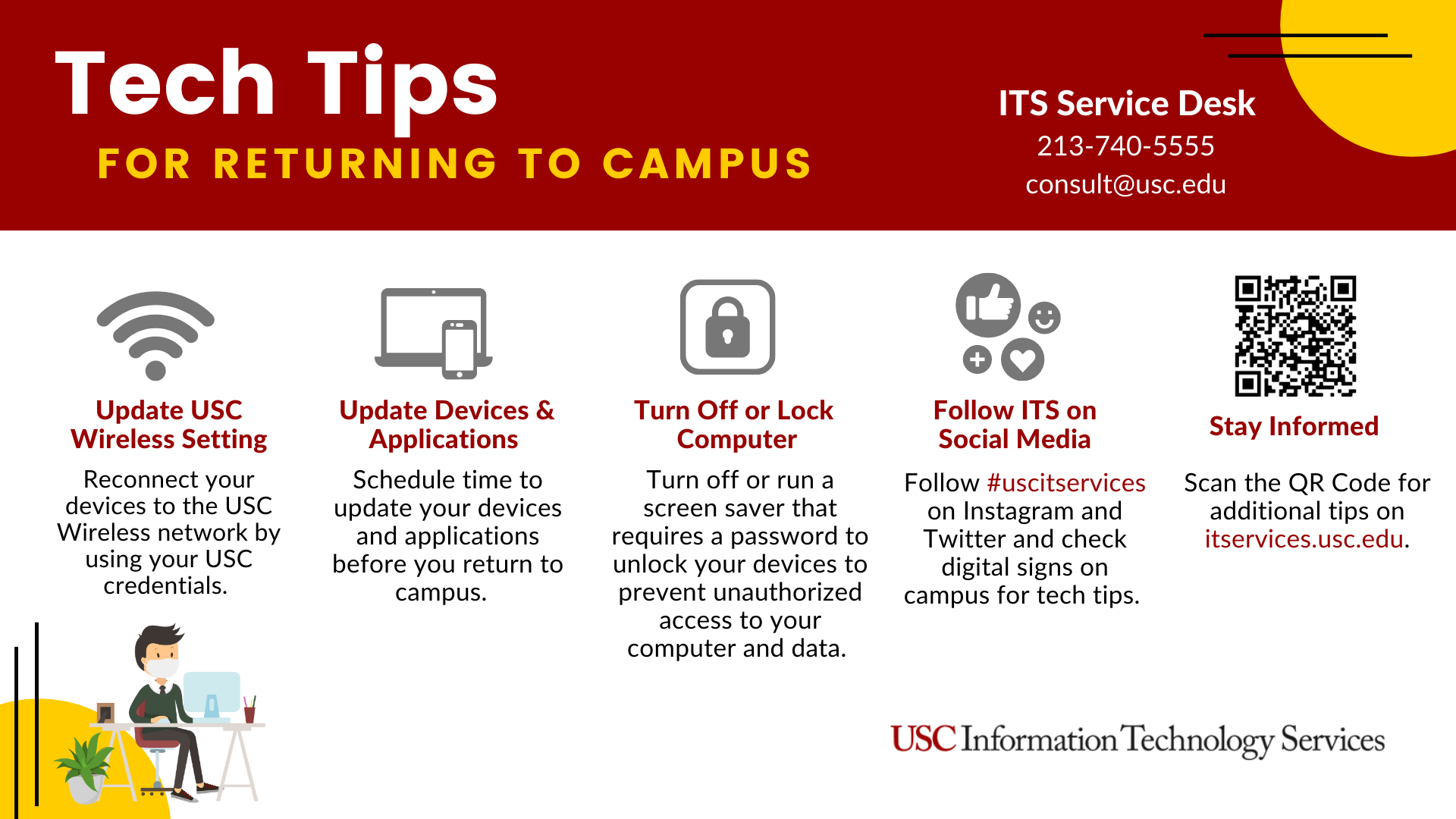
Check out some tips and tricks from USC’s Information Technology Services (ITS).
The Office of the Chief Information Security Officer (OCISO) is responsible for USC-wide information security services, and recently implemented a new anti-phishing feature to protect faculty and staff from cyberattacks.