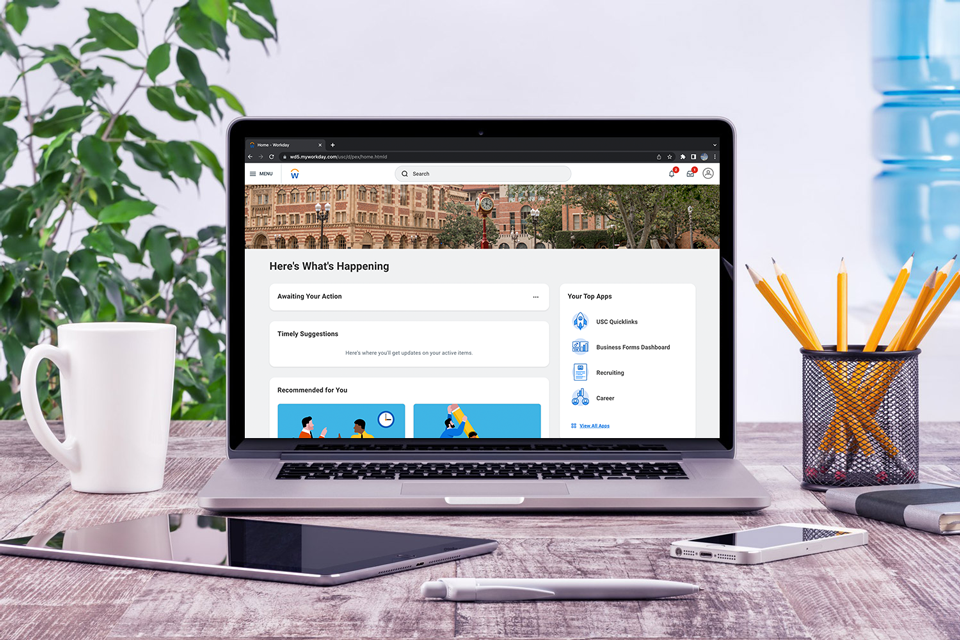The university encourages you to periodically review your information in Workday and make any necessary changes to ensure your information is up to date. Accurate and up-to-date information aids the university in a number of important ways, including better understanding our workforce as we:
- Advance the university’s diversity, equity, and inclusion efforts;
- Analyze workforce needs;
- Develop communications;
- Comply with our obligations as a federal contractor and equal opportunity employer;
- Consider a range of workplace policies and employee supports.
There are several tasks in Workday that will allow you to review, update, or complete your personal information, including:
- Race/Ethnicity
- Gender and Gender Identity
- Veteran and Military Status
- Disability Status
- Pronouns
To learn how to update this information, visit the Workday Help webpage.
Please note that providing this information is voluntary and providing (or not providing) such information will not be used for any discriminatory purposes.
USC takes data security seriously and has protections in place for ensuring your personal information is both secure and used in a manner consistent with ethical standards of data use. If you have any questions, please contact the HR Service Center at uschr@usc.edu or 213-821-8100.