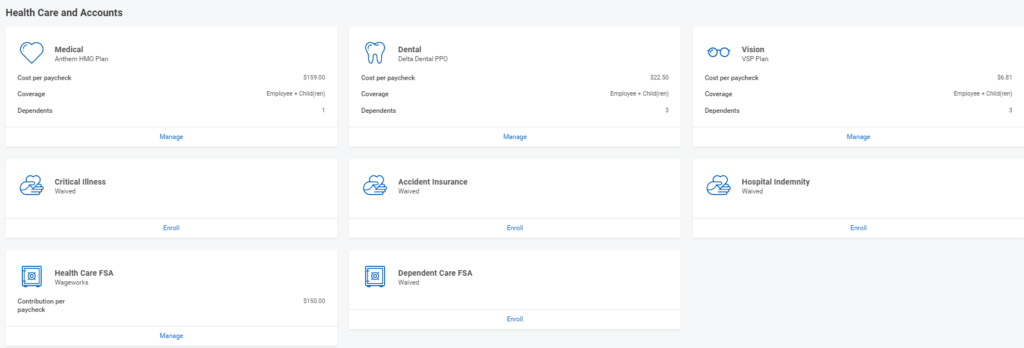As part of its efforts to improve the user experience, Workday has updated the layout of the Benefits Enrollment module.
Here is what you can expect the next time you visit the Workday Benefits Enrollment module:
Before
Users are taken through a series of steps where they are asked if they want to enroll or manage each benefit in sequential order. There is no way for users to update a specific benefit without going through the entire process.
Effective July 29, 2021
When you reach the Benefits Enrollment module in Workday, you will be prompted to make your selection from tiles that are labeled for each available benefit (e.g., dental, vision, medical). This change allows you to only make updates to the benefits you wish to change and in any order that you wish to change them.
Here’s an example of what the new Benefits Enrollment tiles will look like:
For many benefits-eligible employees, the first time you will use this updated Workday Benefits Enrollment module will be during the open enrollment. However, there are two instances in which you may need to use the module earlier:
- If you have a qualifying life event for which you need to make changes to your benefits election, or
- If you wish to change your retirement benefits. Please note that in this case, you will only see the available retirement benefits titles. You will see all tiles during open enrollment.
If you have any questions or for more information, please contact the HR Service Center at (213) 821-8100.